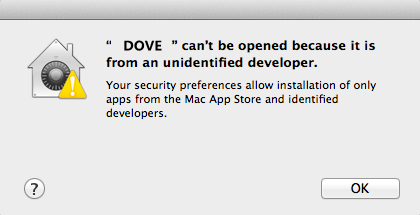Document category
Mac OS - Setup Tutorial

|
System:macOS 10.12 and above
Devices:MacBook / iMac / Mac Pro
Mac OS:Click to download |
Step 1:After downloading the client, double click on the - DOVE.dmg package
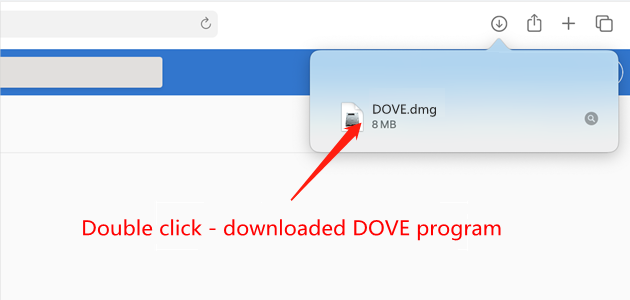
Step 2:Drag and drop the DOVE program into the folder to install
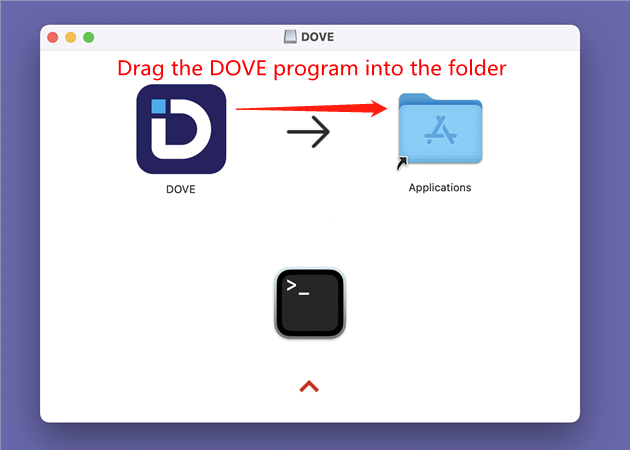
Step 3:After installing the client,click on Finder - Applications in the bottom right corner
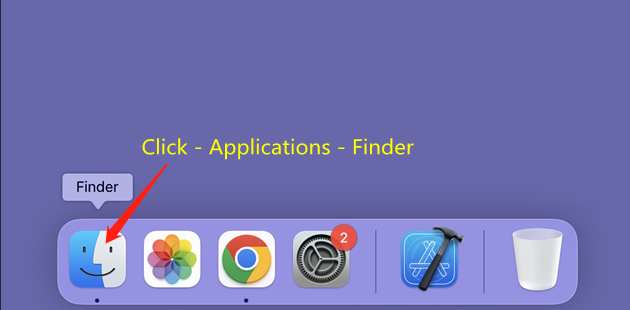
Step 4:Find the DOVE program in Applications and double click to run - DOVE
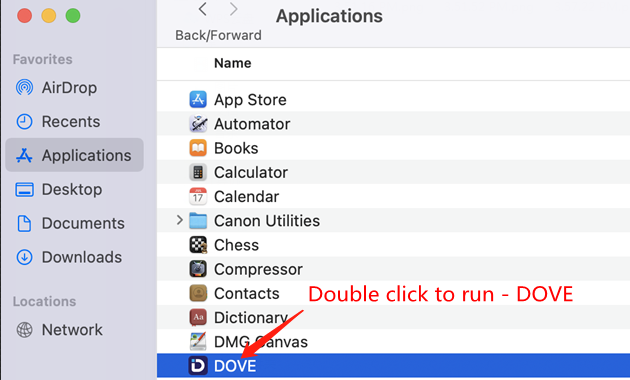
Step 5:Trust the program,click - Open
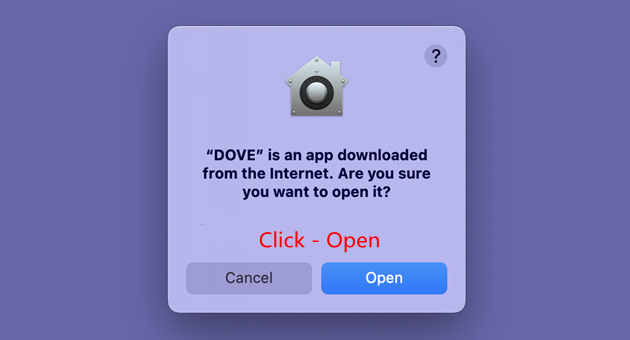
|
Step 6:If prompted " Can't open the program because it comes from an unidentified developer" please click - Solution
If no prompt,please ignore
|
Step 7:Enter:the email account and password of the service you have purchased,click - Login
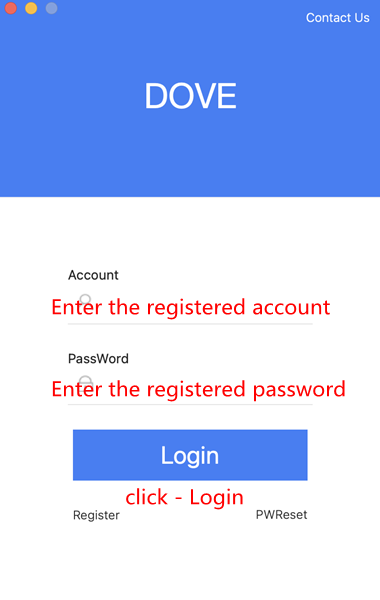
Step 8:Click on Select - Server Node,then click on - Connect,Show - Connected,and you are ready to use!
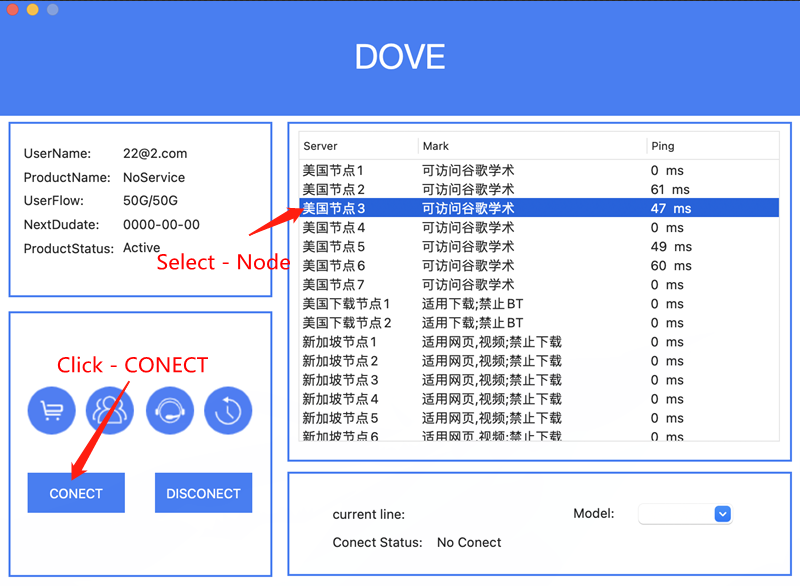
|
Note:Please select global mode to connect to sites such as pinterest.com |
|
Note:If the connection is successful,it cannot be used
1:Please use your own browser, Safari browser
2:If the use is not smooth or not available, please change other line nodes to use |